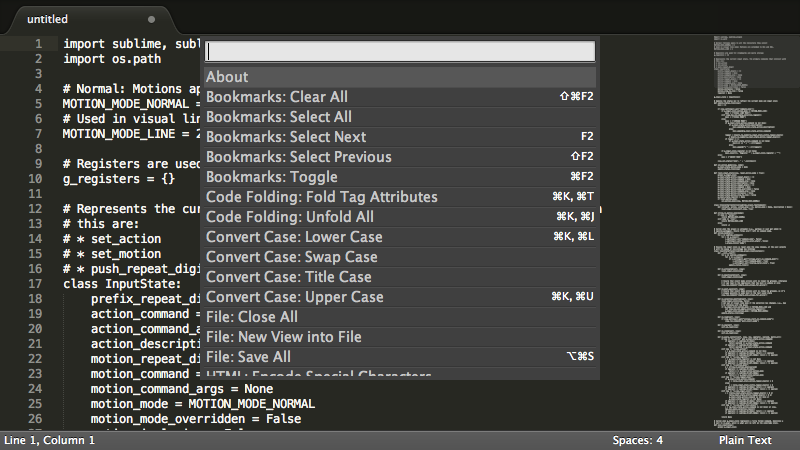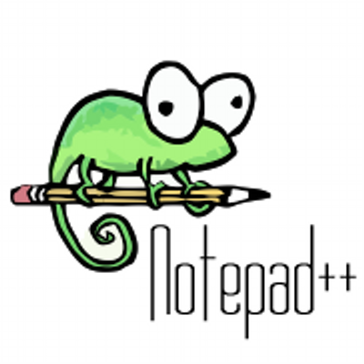Sublime Text
A flexible and highly customizable code editor with many features that's compatible with multiple programming languages
- Category Development Software
Sublime Text is a text editor renowned throughout the coding community for its clean but highly customizable interface, and its popularity is generally well earned. While there's no singularly perfect text editor program, Sublime is stable, versatile, and refreshingly free of any major blind spots. Just keep in mind that this isn't a fully featured IDE, so it won't scale completely to the needs of some projects.
Despite that fact, the variety of plugins available for Sublime Text can turn your text editor into something that functionally resembles an IDE, or it can allow you to create an entirely different type of workstation altogether. It's not an intimidating process either. Sublime Text's package manager is integrated directly into the interface and lets you install, edit, and remove packages usually without even needing to restart the software.
With thousands of packages available, there are practically limitless opportunities to create a workspace appropriate to your objectives, while the ease of integration allows you to quickly rebuild your interface as you move on to different projects and different languages. Many plugins are hosted on popular repositories like GitHub or BitBucket, but Sublime's developers also maintain their own database of plugins that have been properly vetted for stability and utility.
But Sublime Text is well-featured even right out of the box. Syntax highlighting and autocomplete suggestions are a standard in this type of software, but they're both well-implemented and comprehensive here. The native version of Sublime boasts support for 44 languages as well, so it can adapt to even the most diverse and experimental of users. And for any languages that Sublime doesn't inherently understand the syntax of, there's undoubtedly a plugin that can fill in the gaps. In terms of customization, Sublime Text comes with 22 different themes that can change up your color scheme with a single click.
Text editors are fundamentally designed to make the jobs of coders easier, and that's a philosophy that Sublime Text understands well. The command palette is an especially cool inclusion that lets you employ syntax-appropriate snippets of code into your text based off general search text for the task you need. It serves as both an intuitive set of training wheels for new coders and a way for more advanced programmers to automate more monotonous work.
The search functions stick to that same philosophy of making life easier. Whether you're searching through your entire directory structure or through a single JSON file, the options to refine your results are precise and reliable. Goto is even cooler. It will automatically, and very rapidly, provide you with results as you type — and it will continue to update those suggestions as you type. Clicking the results will take you right where you need to go too.
Pros:
- A lean, fast, and highly functional text editor
- 4,000+ plugins give you limitless customization options
- Great variety of search and replace features
Cons:
- Continuing development moves a bit sluggishly
- Can be a bit obtuse for new users
Highest-Rated Features:
- Syntax highlighting
- Find and replace
- Cross-platform support
Lowest-Rated Features:
- Collaborative editing
- Security
- Autocompletion
- Company
- Sublime Text
- HQ Location
- Sydney, Australia